アフィリエイト広告のお知らせ
当サイトではアフィリエイト広告を使用しております。
Minecraftでのserver.propertiesの主な設定方法をまとめてみました。
良ければ参考にしてください。
server.propertiesの項目
| 項目 | 設定値 デフォルトは太字 | 設定に関する解説 |
| level-seed | 空白 | ワールドのシード値 初期設定では空白のランダム |
| gamemode | survival, creative adventure, spectator | ワールドのゲームモードを設定 サバイバル、クリエイティブ、アドベンチャー、観客モードが設定できる |
| enable-command-block | true,false | コマンドブロックの使用を許可するかどうか、 後々op権限があればチャット欄からのコマンドはfalseでも可能 |
| level-name | word | ワールドデータ格納場所 この項目の値を変えるとワールドデータを残したまま 新規ワールドで遊べる |
| motd | A Minecraft Server | サーバー一覧画面で表示されるワールド説明文 文字の変更が可能 |
| pvp | true, false | プレイヤー関の攻撃を有効or無効 falseに変更するとプレイヤーからの攻撃が無効化される ポーション効果なども無効化対象 ただし溶岩,落下ダメージなどの間接攻撃は無効化されない |
| difficulty | peaceful, easy, normal, hard | 難易度の設定 ただしシングルプレイよりモンスターなどの数は増える マルチプレイより1段階下にするとシングルプレイと似た挙動になる |
| network-compression-threshold | -1 => 512 256 | ネットワーク圧縮率 -1で圧縮されなくなる bungeecord などを使用する場合は-1が推奨 |
| max-players | 0 => 2,147,483,647 20 | サーバーに同時に接続できる人数 |
| view-distance | 3 => 32 10 | サーバーの描画距離や演算距離 チャンク半径計算である サーバーのスペックによって可変させる 基本的には10以下がおすすめ |
| allow-nether | true, false | ネザーへの移動の有効or無効 |
| server-port | 1 => 65,534 25565 | サーバーのポート番号の指定 ポート番号はシステムがあらかじめ予約(使用)している番号があり、2000番以降からがおすすめ |
| force-gamemode | true,false | gamemodeの設定をプレイヤーに強制するかどうかの設定 再ログインなどした場合に反映される |
| hardcore | true,false | ハードコアの設定trueでハードコアになる |
| white-list | true,false | サーバーをホワイトリスト化するかどうか ホワイトリストとは許可制 |
| spawn-npcs | true, false | 村人スポーンの有無 |
| spawn-animals | true, false | 動物mobのスポーンの有無 |
以上が主な設定です
natsukiがおすすめな設定
おすすめの設定は以下のとおりです、このままコピペできます。
プロキシサーバーを入れない場合
#natsuki server setting
enable-jmx-monitoring=false
rcon.port=25575
level-seed=
gamemode=survival
enable-command-block=false
enable-query=false
generator-settings={}
enforce-secure-profile=true
level-name=world
motd=my Minecraft server
query.port=25565
pvp=true
generate-structures=true
max-chained-neighbor-updates=1000000
difficulty=easy
network-compression-threshold=512
max-tick-time=-1
require-resource-pack=false
use-native-transport=true
max-players=40
online-mode=false
enable-status=true
allow-flight=false
initial-disabled-packs=
broadcast-rcon-to-ops=true
view-distance=10
server-ip=
resource-pack-prompt=
allow-nether=true
server-port=25565
enable-rcon=false
sync-chunk-writes=true
resource-pack-id=
op-permission-level=4
prevent-proxy-connections=false
hide-online-players=false
resource-pack=
entity-broadcast-range-percentage=100
simulation-distance=10
rcon.password=
player-idle-timeout=0
debug=false
force-gamemode=false
rate-limit=0
hardcore=false
white-list=false
broadcast-console-to-ops=true
spawn-npcs=true
spawn-animals=true
log-ips=true
function-permission-level=2
initial-enabled-packs=vanilla
level-type=minecraft\:normal
text-filtering-config=
spawn-monsters=true
enforce-whitelist=false
spawn-protection=0
resource-pack-sha1=
max-world-size=29999984
変更点は以下の通りです
| network-compression-threshold=512 | サーバーのネットワーク圧縮率です。 |
| spawn-protection=0 | スポーンチャンク保護の解除です。 |
| max-players=40 | サーバーに入れる最大人数です。 |
| max-tick-time=-1 | サーバーがどれだけ重くなっても止まらなくなります。 |
プロキシサーバーありの場合
enable-jmx-monitoring=false
rcon.port=25575
level-seed=
gamemode=survival
enable-command-block=false
enable-query=false
generator-settings={}
enforce-secure-profile=true
level-name=world
motd=A Minecraft Server
query.port=25565
pvp=true
generate-structures=true
max-chained-neighbor-updates=1000000
difficulty=easy
network-compression-threshold=-1
max-tick-time=-1
require-resource-pack=false
use-native-transport=true
max-players=20
online-mode=false
enable-status=true
allow-flight=false
initial-disabled-packs=
broadcast-rcon-to-ops=true
view-distance=10
server-ip=
resource-pack-prompt=
allow-nether=true
server-port=25565
enable-rcon=false
sync-chunk-writes=true
resource-pack-id=
op-permission-level=4
prevent-proxy-connections=false
hide-online-players=false
resource-pack=
entity-broadcast-range-percentage=100
simulation-distance=10
rcon.password=
player-idle-timeout=0
debug=false
force-gamemode=false
rate-limit=0
hardcore=false
white-list=false
broadcast-console-to-ops=true
spawn-npcs=true
spawn-animals=true
log-ips=true
function-permission-level=2
initial-enabled-packs=vanilla
level-type=minecraft\:normal
text-filtering-config=
spawn-monsters=true
enforce-whitelist=false
spawn-protection=0
resource-pack-sha1=
max-world-size=29999984
以下が主な設定です
| network-compression-threshold=-1 | サーバーのネットワーク圧縮率です。無効化しています。 |
| spawn-protection=0 | スポーンチャンク保護の解除です。 |
| max-players=40 | サーバーに入れる最大人数です。 |
| max-tick-time=-1 | サーバーがどれだけ重くなっても止まらなくなります。 |
プロキシサーバー有り無しでの差
プロキシサーバー有り無しの差は
network-compression-threshold= という項目です
ここでの差をつけた理由はラグ軽減です。
ネットワーク速度が十分にある場合は
圧縮がない方がラグ軽減になります。
しかしサーバーからプレイヤーの間のネットワークは相手の環境により、
ネットワーク速度が十分ではない場合が少なからずあると思います。
その場合のために私はMinecraftサーバーとプロキシサーバーの間はラグ軽減のため圧縮をかけず
クライアントとの間で圧縮をかけています。
最後に
最後までお疲れ様でした。
良ければ参考にしてください。
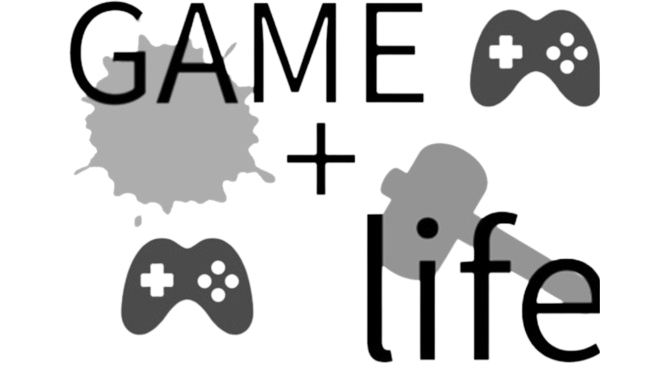



コメント